Introduction
In today’s connected world, file sharing is part of everyday life. From sending work documents to sharing personal photos, we rely heavily on digital transfers. But with convenience comes risk—data breaches, hacking attempts, and unauthorized access are increasingly common. This article explains the best practices to ensure your file sharing is both safe and efficient.
1. Use End-to-End Encryption
Encryption scrambles your files so that only authorized recipients can read them. Choose platforms that offer end-to-end encryption, ensuring files are protected during upload, transfer, and storage.
Tips:
-
Avoid unencrypted email attachments for sensitive data.
-
Use services with SSL/TLS protection.
-
Share decryption keys securely, never in the same channel as the file link.
2. Protect Files with Strong Passwords
Passwords add an extra security layer. Even if someone intercepts your link, they can’t open the file without the correct password.
Best Practices:
-
Use long, complex passwords (12+ characters).
-
Mix uppercase, lowercase, numbers, and symbols.
-
Avoid reusing old passwords.
3. Limit Access Permissions
Not everyone should have permanent access to your files. Control who can view, download, or edit the shared content.
Tips:
-
Set expiry dates for links.
-
Disable downloads when not necessary.
-
Regularly review access logs.
4. Choose Reliable Platforms
Always use trusted file transfer services with strong security measures such as virus scanning, two-factor authentication, and access tracking.
5. Train Your Team
Human error is a major cause of security breaches. Educate your team on recognizing phishing attempts, handling sensitive files, and following security protocols.
Conclusion
Secure file sharing isn’t just about technology—it’s about habits. By encrypting files, using passwords, managing permissions, trusting reliable platforms, and educating your team, you can share files safely without sacrificing convenience.
Image Suggestion:
"Person using laptop with digital lock icon overlay, secure file sharing concept"


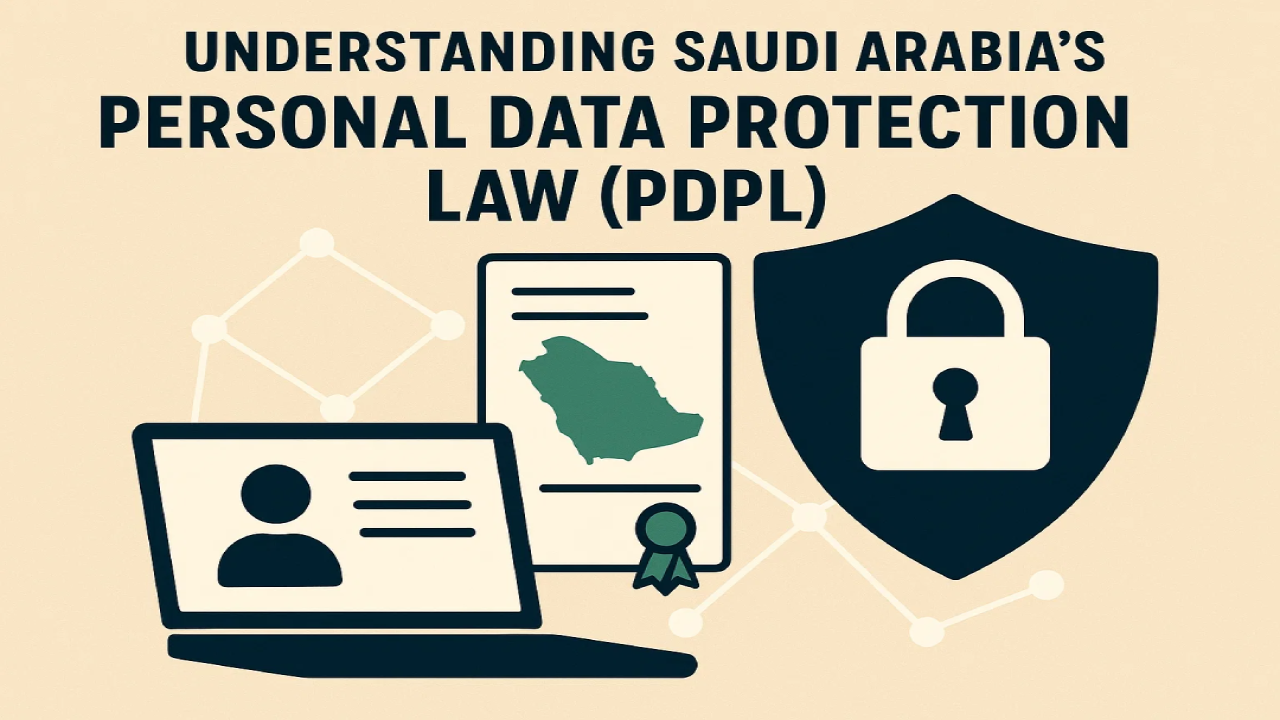
Comments (0)