Introduction
Sending large files—whether high-resolution videos, complex design projects, or big datasets—can be a frustrating process if you rely on outdated methods. Email attachments are limited, USB drives are inconvenient, and slow upload speeds can waste hours. The good news? There are proven techniques and tools that make large file transfers quick, reliable, and secure. This guide will walk you through the most effective ways to move gigabytes in minutes.
1. Use Cloud Storage Services
Cloud storage platforms like Google Drive, Dropbox, and OneDrive allow you to upload large files and share links instead of attaching files directly.
Advantages:
-
Accessible from anywhere.
-
Easy link sharing without sending bulky attachments.
-
Built-in version control for collaborative work.
Pro Tip: Always check your storage limit and upgrade your plan if needed.
2. Try Dedicated File Transfer Platforms
Services like WeTransfer, pCloud Transfer, and Send Anywhere specialize in large file transfers, often allowing up to 200GB in a single send.
Why choose them:
-
No need for account setup in some cases.
-
Fast transfer speeds optimized for large data.
-
Optional password protection and expiry dates.
3. Compress Your Files Before Sending
Compressing files reduces their size and makes uploads faster. Tools like WinRAR, 7-Zip, and macOS built-in compression can help.
Best practices:
-
Choose lossless compression for critical files.
-
Avoid over-compressing media files to maintain quality.
-
Organize multiple files into one compressed folder.
4. Use Peer-to-Peer (P2P) Transfer Tools
For extremely large files, P2P solutions such as Resilio Sync allow direct transfers between devices without relying on cloud storage.
Benefits:
-
No file size limits.
-
Faster speeds, especially on local networks.
-
Greater privacy, as files don’t pass through third-party servers.
5. Optimize Your Internet Connection
Even with the right tools, a slow connection can ruin your transfer speed.
Improvement tips:
-
Use a wired Ethernet connection instead of Wi-Fi.
-
Avoid heavy internet use during file uploads.
-
Consider upgrading your internet plan if transfers are frequent.
Conclusion
Transferring large files doesn’t have to be stressful or time-consuming. By leveraging cloud storage, specialized transfer services, compression techniques, P2P tools, and a stable internet connection, you can move massive files quickly and securely. Whether you’re a filmmaker, designer, or business professional, mastering these methods ensures your work reaches its destination without delays.


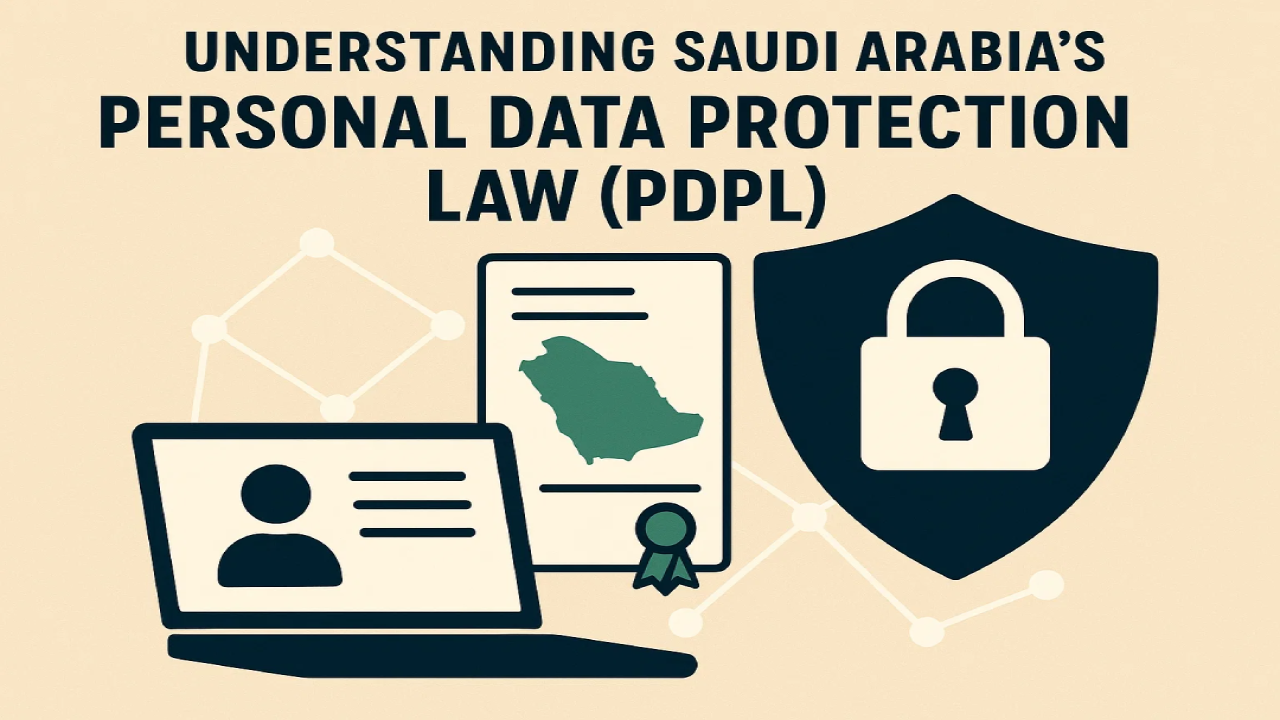
Comments (0)